Each spacecraft controller comes equipped with a unique password associated with the team information. This password should not be shared with other teams and there is no way to change the password from the operator terminal portal. This password is required for two particular components; the encryption settings and the reset component widget. These can be found on the Admin panel of the operator application.
Encryption Settings
The encryption settings widget enables safe changing of the frequency and key of the connected spacecraft. These pieces of information can be discovered by other teams by carefully analyzing the data and the network traffic. As such, it can be important to change the information periodically to ensure the connection to the spacecraft is authorized.
The password must be entered correctly here for the encryption settings to be updated. This is the unique password to the spacecraft computer and must not be shared with other teams.

WARNING
Depending on the scenario, changing encryption settings may cause the spacecraft to reset and lose connection for 1-5 minutes of simulation time. This is to ensure that the computer correctly reconnects to the network with the new settings.
Resetting Components
During the scenario, specific events may be triggered on spacecraft causing components to break or malfunction. These may be caused by bad actors or environmental effects. One way to fix the issues on a component is by resetting the component. This will cause a full restart of the spacecraft computer and attempt to fix a particular component if it has been identified as broken.
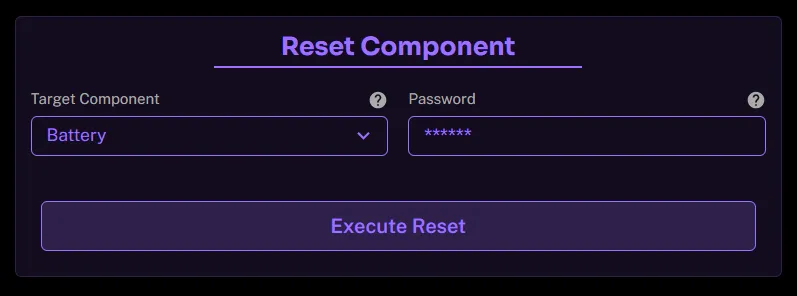
All components that exist on the spacecraft will be pulled into the list on the target component drop-down. If the password is correct, when the Execute Reset button is pressed, the component will be restarted with the correct behavior, provided the component that has been causing issues has been identified correctly.
WARNING
Similar to the changing of encryption, resetting a component will cause the spacecraft computer to be shutdown from 1-5 minutes, depending on the scenario. As such, ensure that the correct component is selected when resetting a component.