The space range server is hosted through a running instance of Zendir Studio. Once the server has been configured on the application side, the space range operator tool can be used to connect to the server. This requires a server address and a game name. The game name is a unique string that defines the connection to the game. This will be provided by the scenario manager when running a scenario.
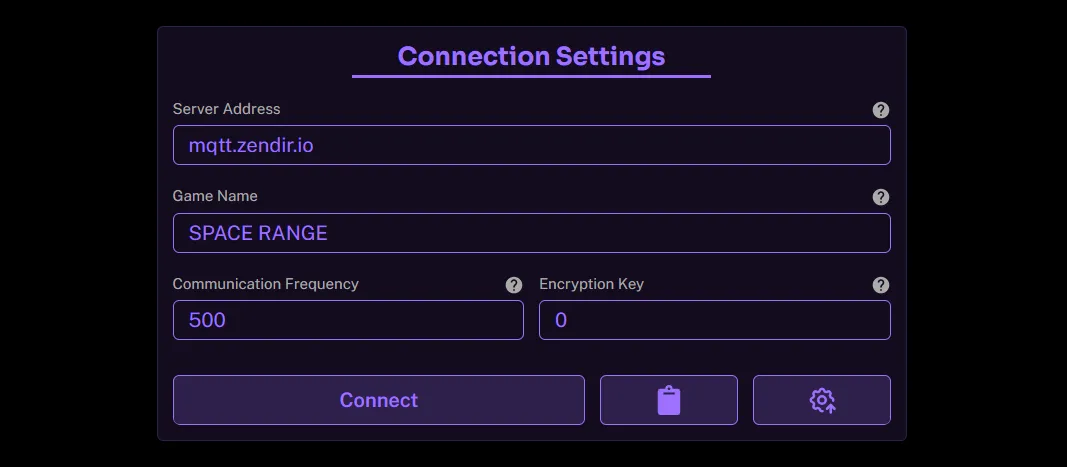
The communication frequency and encryption key options are for controlling specific spacecraft within the scenario that have been configured to communicate with the space range. These details will be provided as the team information individually to each team when running a scenario. Hitting Connect will connect to the team and server with the specified details. To connect to a different team or scenario, simply press the connect button again.
NOTE
The operator tool communicates over MQTT WebSockets, port 8883 as a secure socket layer. All communication with space range is done over this protocol and does not need to be on the same network as the application, provided that an Internet connection is enabled.