Upon logging in via the details provided, navigate to the controls panel where a variety of different control options would appear.
Connection Status
The connection status bar provides key information regarding the status of the connected spacecraft, as per the Connecting to a Server guide.
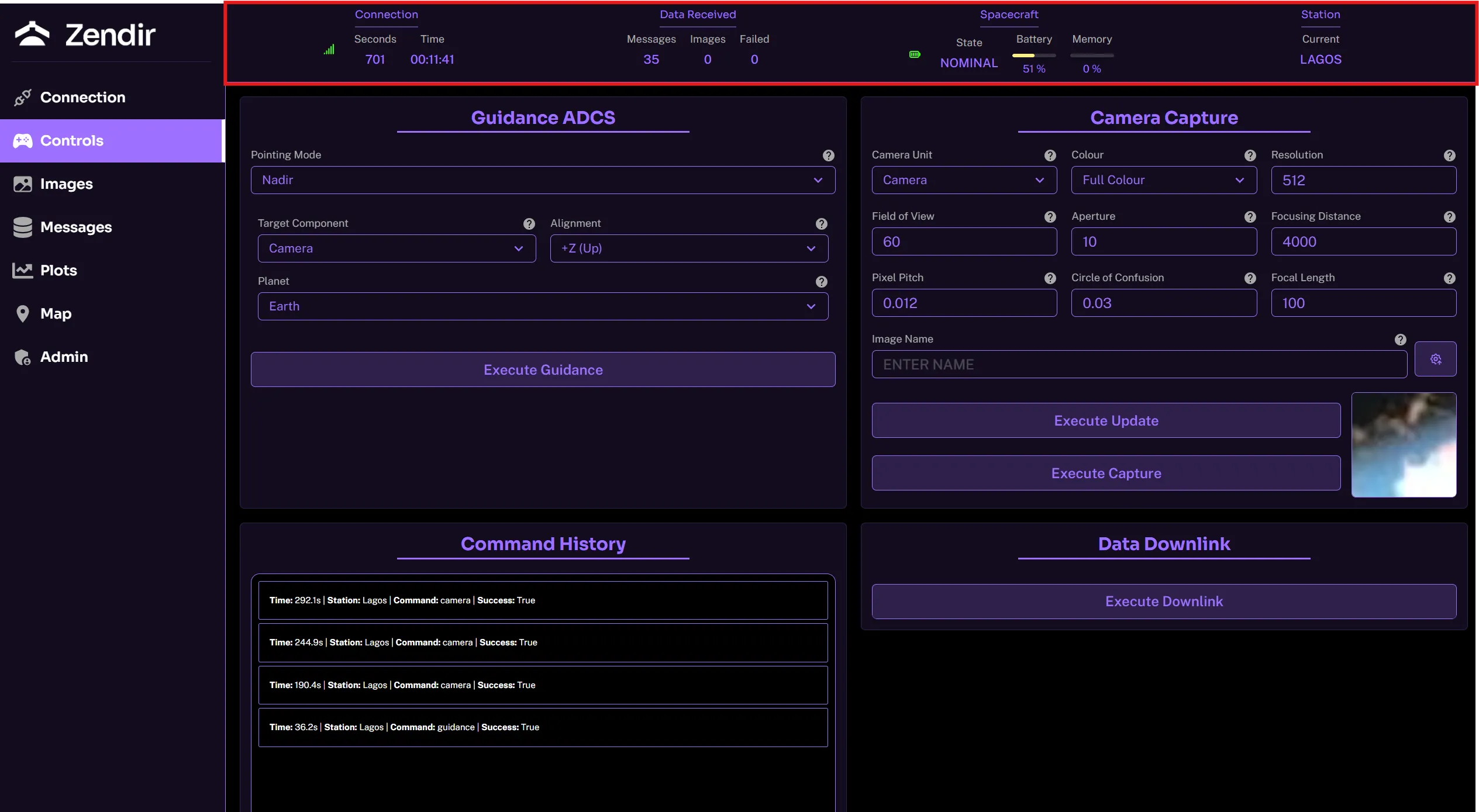
- Connection: Updates on the scenario, connection to the server and the epoch.
- Data Received: Counter on Number of Messages received, Images downlinked and corrupted packets due to failures.
- Spacecraft: Provides the status of the spacecraft, battery percentage and storage capacity.
- Station: Shows the nearest connected ground station to the spacecraft.
Guidance ACDS
The Panel shown below is used to control the pointing / attitude of the spacecraft being controlled. The drop down provides a list of pointing modes for the spacecraft to execute.
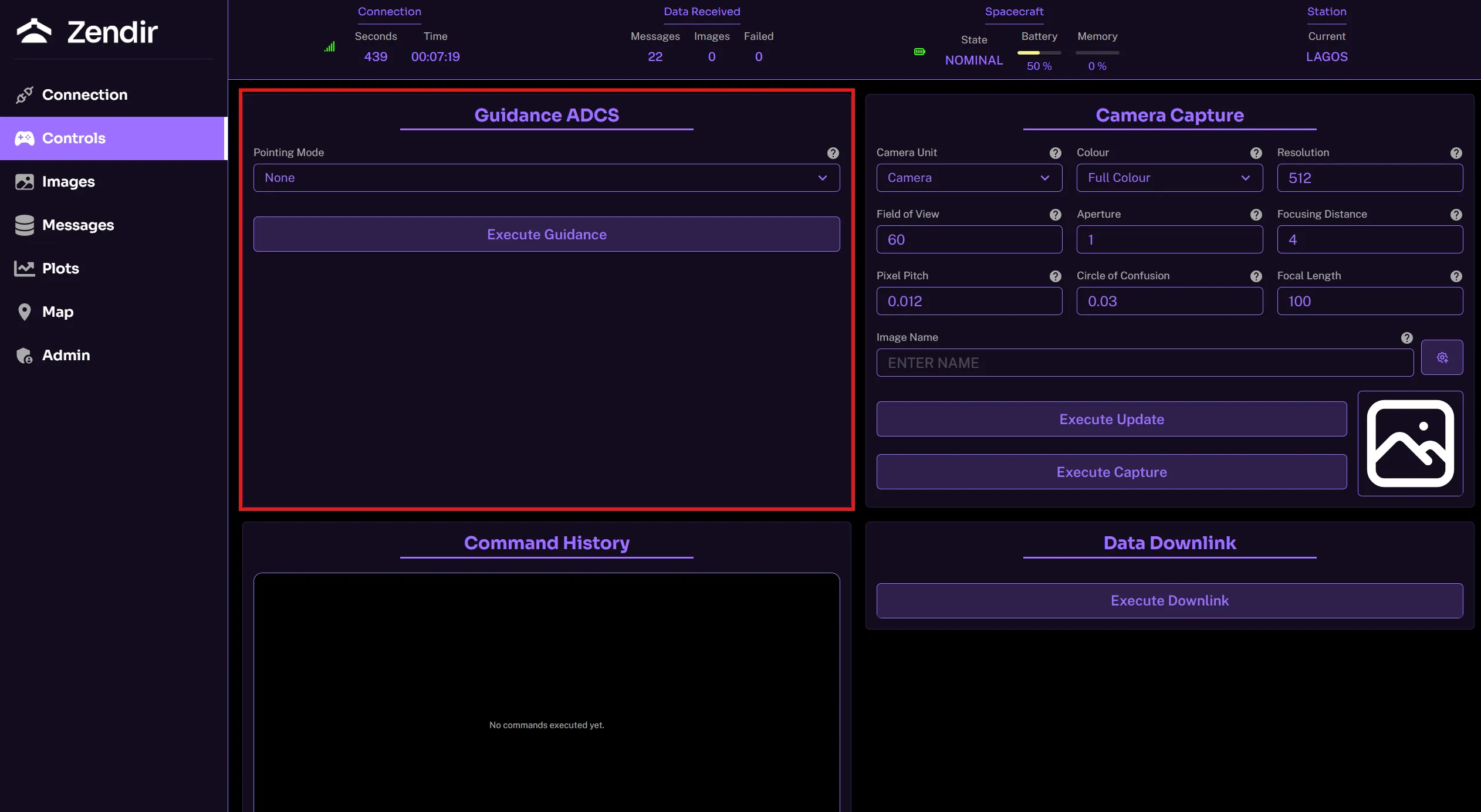
Each of the pointing modes gives a choice of components available on the spacecraft and its relative alignment with respect to its local axis. The alignment uses a right handed coordinate system where the +Z vector is the principal vector of interest for every component.
For more details on Each pointing mode please refer the ADCS Control Modes page for further details.
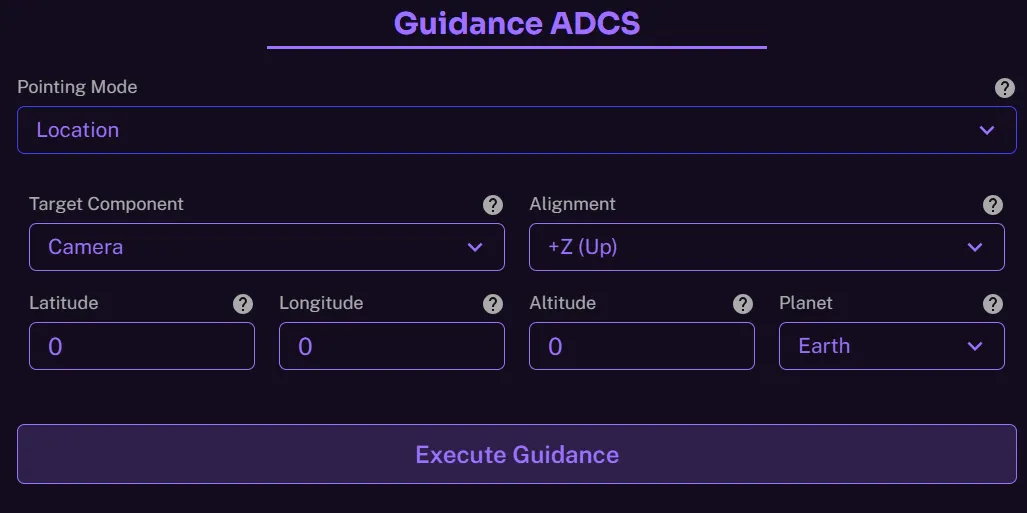
Once satisfied with the inputs, click on the Execute Guidance button to transmit the command.
Camera Capture
The camera capture allows the user to use the camera on board of the spacecraft to capture images of areas of interest. The user has the ability to adjust their camera with given settings.
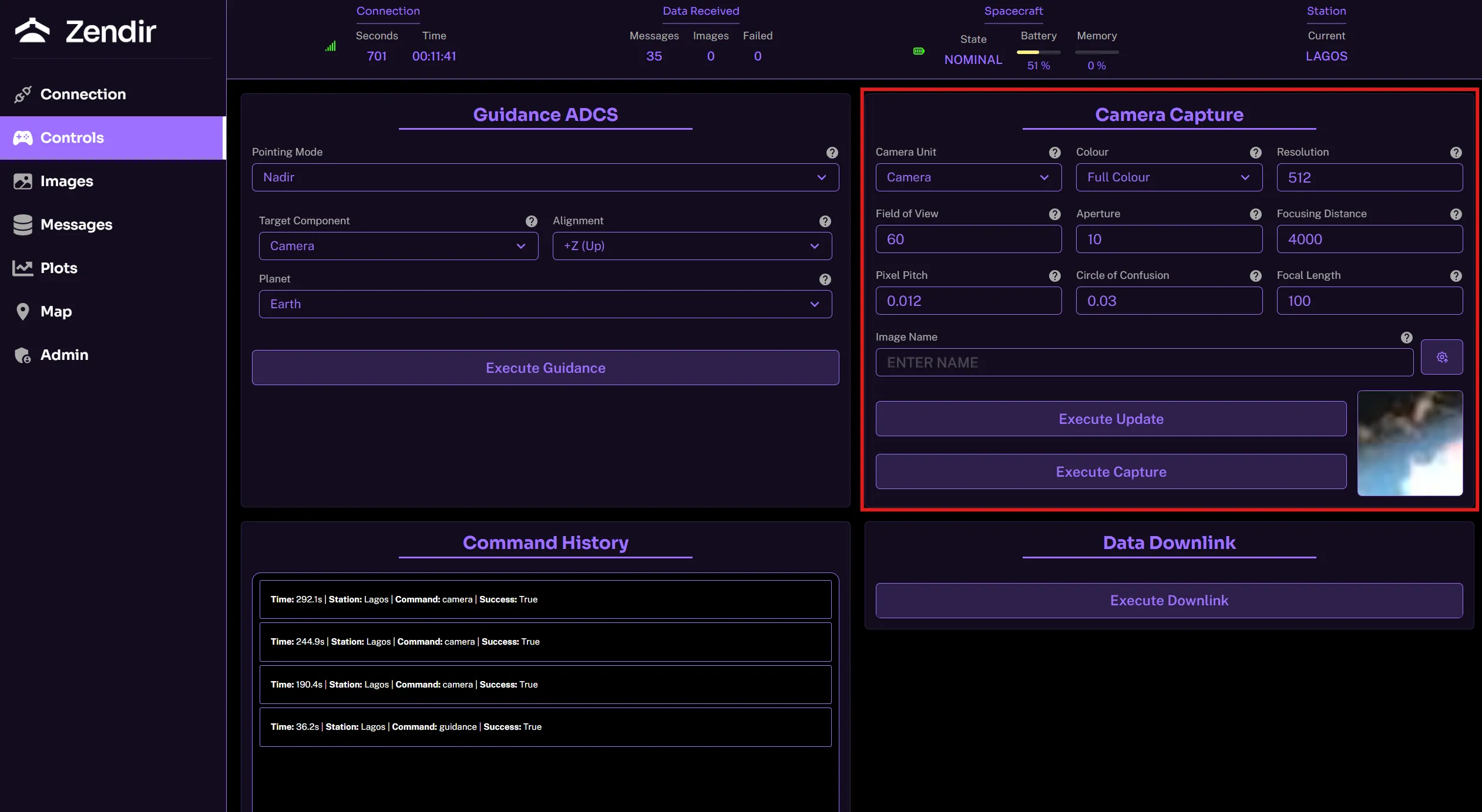
For more information on the settings on this component, see the Capturing Images page.
Command History
The command history panel provides a confirmation of the commands executed to the spacecraft. Providing information such as if the command was successful and the time at which it was executed is crucial for assuring the spacecraft is behaving as intended.
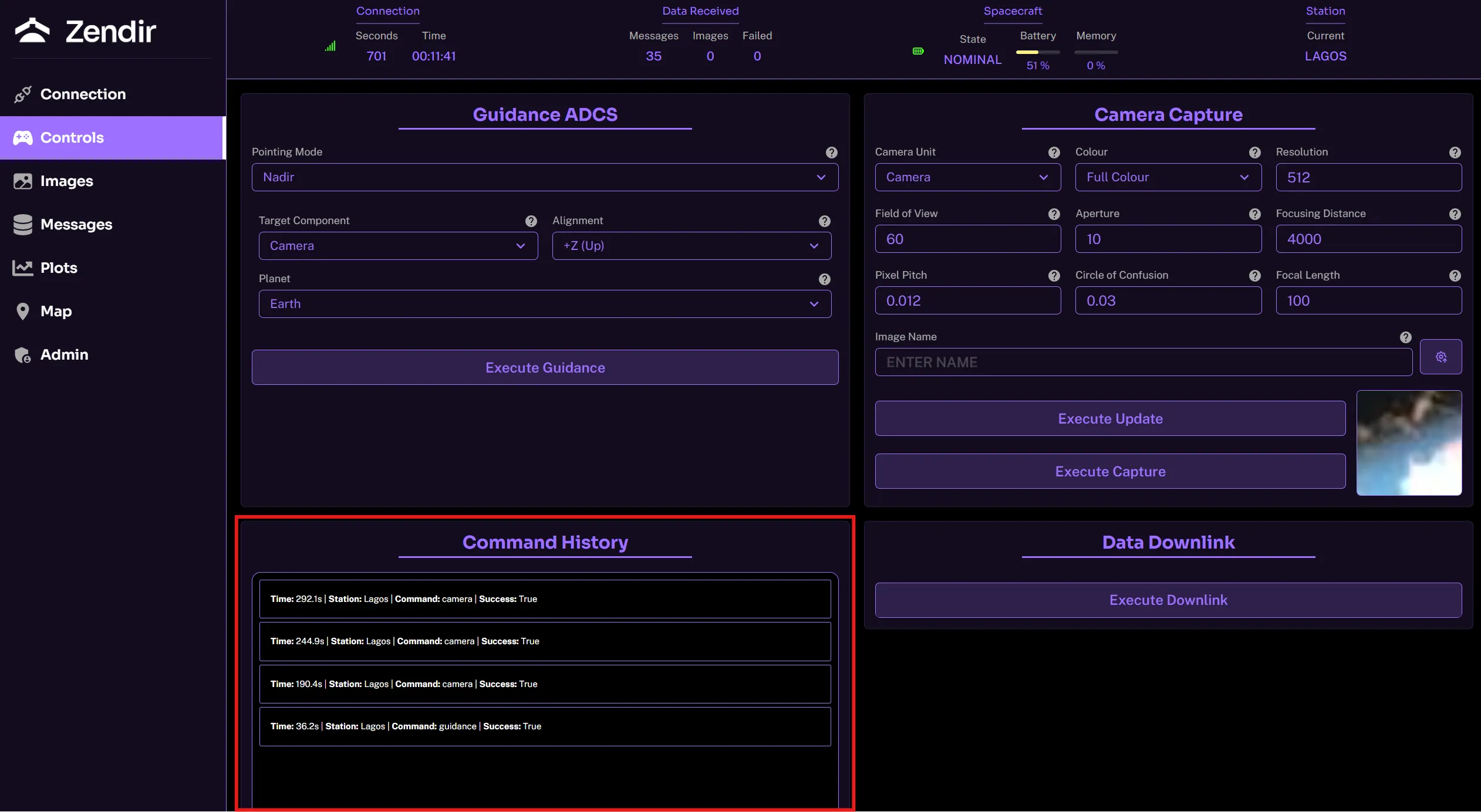
Data Downlink
The Execute Downlink button enables the spacecraft to downlink all of its data stored in its buffer from sensor readings to images captured. By default, only ping information is sent back to the operator terminal from the spacecraft. All other sensor data is stored on the spacecraft until a downlink is called.
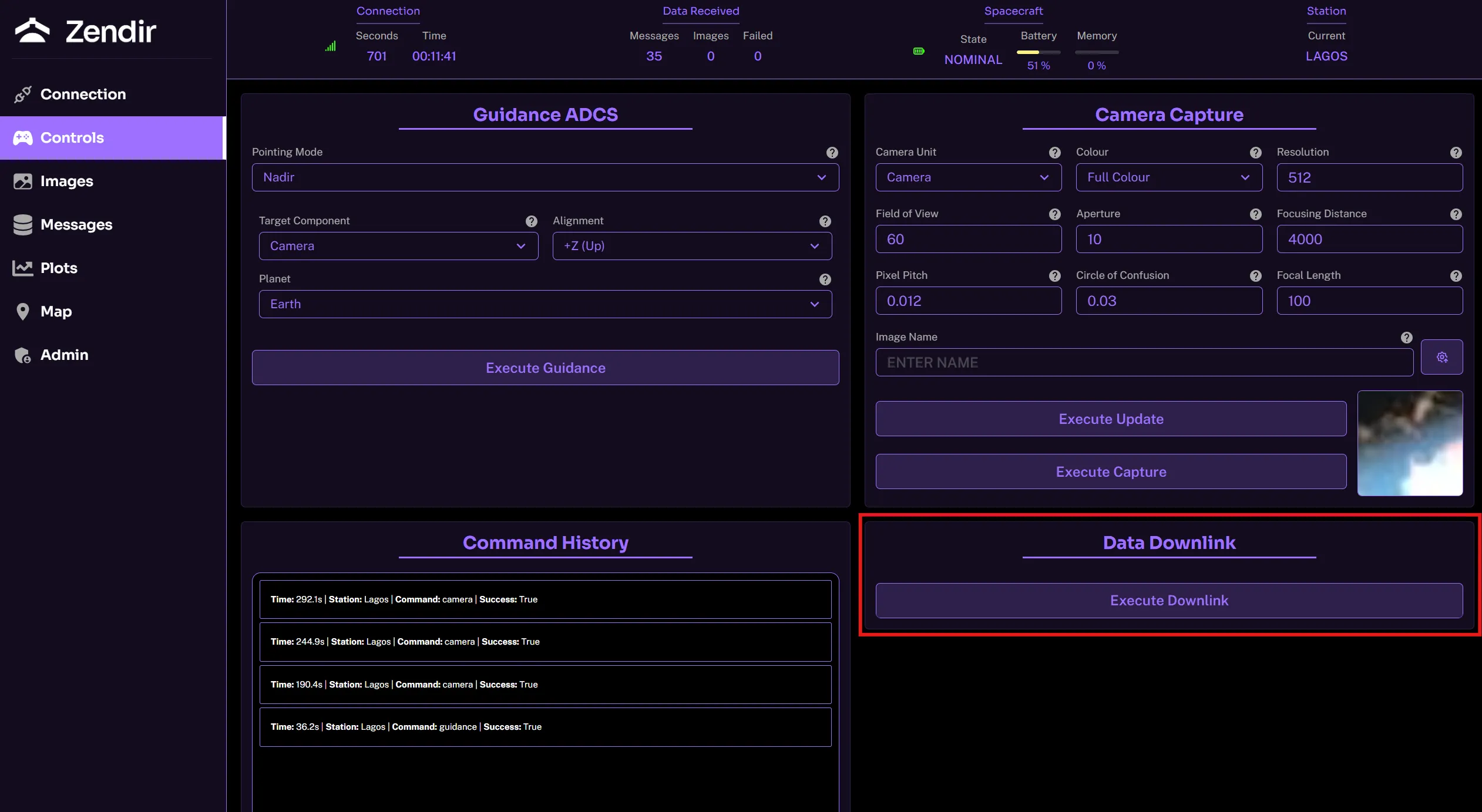
NOTE
Downlinking data may take a few seconds to process, depending on the transmission rate of the spacecraft’s transmitter. Downlinks can also only be done when connected to a ground station. If the spacecraft is not connected to a ground station, the data will be further delayed until an active connection can be made.